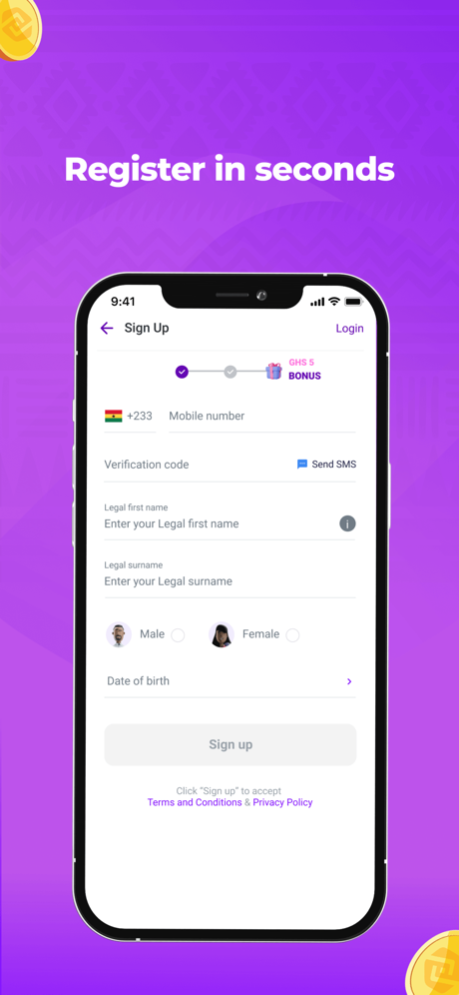PalmPay GH 1.13.0
Continue to app
Free Version
Publisher Description
The PalmPay app enables you to transact flexibly at home for most daily scenarios, like recharging airtime and data, etc. This way, you won’t need to carry cash around to make and receive payments.
If you want to make your life easier, and cut down living expenses, then you’ll surely need it.
Here’s what you can get from the PalmPay app in Ghana:
Sign up for free
Launch the PalmPay app. Enter your gender, name, birthday info, and your phone number, and you can sign up in minutes.
Pay bills
1. Top up airtime.
2. Purchase data bundle.
3. Pay for your TV and water.
How Do We Keep Your Payment Secure?
1. We adopt multi-layer money protection measures, including passwords, PINs, facial identity, fingerprint, and OTP/SMS verification, etc.
2. We offer round-the-clock customer support to help you troubleshoot 24/7.
3. Fraud screening and real-time risk monitoring are put in place, integrated with law enforcement databases.
Contact Us
We’re always excited to hear from you. For any feedback, questions or concerns, reach us via:
1.Helpline: 0800725644
2.Email: supportgh@palmpay.com
To know more, find us on Facebook, Twitter, Instagram, Telegram.
Sep 1, 2023
Version 1.13.0
-New process for merchants to bind poster
-Add merchant data display and management functions on the homepag
-Chat service switching
About PalmPay GH
PalmPay GH is a free app for iOS published in the Accounting & Finance list of apps, part of Business.
The company that develops PalmPay GH is Palmpay Limited. The latest version released by its developer is 1.13.0.
To install PalmPay GH on your iOS device, just click the green Continue To App button above to start the installation process. The app is listed on our website since 2023-09-01 and was downloaded 38 times. We have already checked if the download link is safe, however for your own protection we recommend that you scan the downloaded app with your antivirus. Your antivirus may detect the PalmPay GH as malware if the download link is broken.
How to install PalmPay GH on your iOS device:
- Click on the Continue To App button on our website. This will redirect you to the App Store.
- Once the PalmPay GH is shown in the iTunes listing of your iOS device, you can start its download and installation. Tap on the GET button to the right of the app to start downloading it.
- If you are not logged-in the iOS appstore app, you'll be prompted for your your Apple ID and/or password.
- After PalmPay GH is downloaded, you'll see an INSTALL button to the right. Tap on it to start the actual installation of the iOS app.
- Once installation is finished you can tap on the OPEN button to start it. Its icon will also be added to your device home screen.